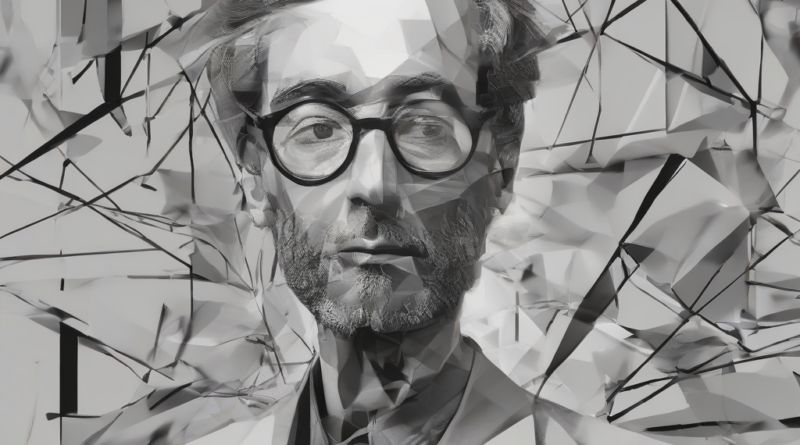Mastering Password Management Software: A Comprehensive Guide
Mastering Password Management Software: A Comprehensive Guide
In today’s digital landscape, robust password management is no longer a luxury—it’s a necessity. The sheer volume of online accounts we maintain, coupled with the ever-present threat of cyberattacks, necessitates a sophisticated approach to securing our digital lives. Password management software offers a powerful solution, providing a centralized and secure system for storing, managing, and generating strong, unique passwords for all your online accounts.
Understanding the Need for Password Management Software
- Combating Password Fatigue: Remembering numerous complex passwords is near impossible. Password managers alleviate this burden, freeing up mental resources and reducing the temptation to reuse weak passwords.
- Enhanced Security: Password managers employ robust encryption algorithms to protect your stored passwords, making them significantly more secure than relying on personal memory or insecure methods like writing them down.
- Preventing Data Breaches: Using unique passwords for each account limits the damage caused by a single account compromise. If one account is breached, the attacker gains access only to that specific account, not your entire digital life.
- Streamlined Password Creation: Most password managers generate incredibly strong, random passwords, eliminating the need to manually create secure passwords. This significantly reduces the risk of choosing weak or predictable passwords.
- Improved Password Hygiene: Password managers often include features that alert you to weak or reused passwords, prompting you to update them, improving your overall password hygiene.
- Cross-Platform Access: Many reputable password managers offer applications for multiple operating systems (Windows, macOS, iOS, Android) and web browsers, ensuring seamless access to your passwords across your devices.
- Multi-Factor Authentication (MFA) Support: Many modern password managers integrate with MFA services, further bolstering the security of your accounts.
Key Features of Effective Password Management Software
- Secure Password Generation: The software should generate highly complex and random passwords, making them extremely difficult to crack.
- Strong Encryption: Passwords should be stored using robust encryption algorithms, such as AES-256, to protect them from unauthorized access, even if the database is compromised.
- Master Password Security: The master password, which unlocks your entire password vault, must be exceptionally strong and kept completely confidential. Consider using a password manager to manage your master password if you use multiple ones.
- Autofill Functionality: Automatic password filling should be smooth and reliable across various websites and applications.
- Secure Sharing Options: Some password managers allow secure sharing of passwords with trusted individuals, useful for family accounts or shared work projects. Consider the security implications carefully before sharing passwords.
- Emergency Access: A reputable password manager will offer options for designated emergency contacts to access your passwords if something unforeseen happens to you.
- Cross-Platform Compatibility: The software should work seamlessly across your various devices (computers, smartphones, tablets).
- Regular Updates: The software vendor should regularly release updates to address security vulnerabilities and improve functionality.
- Two-Factor Authentication (2FA) for the Password Manager Itself: This adds an extra layer of protection to your password manager account.
- Auditing and Logging: The ability to track and review login attempts and other security-related events can help detect potential breaches.
Choosing the Right Password Management Software
Selecting the best password manager depends on your individual needs and preferences. Consider the following factors:
- Ease of Use: The software should be intuitive and user-friendly, making it easy to add, manage, and access your passwords.
- Security Features: Prioritize strong encryption, multi-factor authentication, and regular security updates.
- Platform Compatibility: Ensure compatibility with all your devices and browsers.
- Pricing: Password managers range from free to premium subscription models. Consider the features offered at each price point and whether they meet your requirements.
- Reputation and Reviews: Read reviews and research the reputation of different password managers before making a decision.
- Customer Support: Ensure the provider offers adequate customer support options.
- Privacy Policy: Carefully review the privacy policy to understand how your data is handled.
Popular Password Management Software Options
Several reputable password managers are available. Research each to determine which best suits your needs. Note that features and pricing may change.
- LastPass: A widely used option offering a range of features and plans.
- 1Password: Known for its strong security features and user-friendly interface.
- Bitwarden: A popular open-source option known for its security and affordability.
- Dashlane: Offers identity theft protection alongside password management.
- Keeper: Provides strong security features and a focus on enterprise solutions.
- NordPass: Integrated with other NordVPN security services.
Best Practices for Using Password Management Software
- Choose a Strong Master Password: This is the single most important aspect. Use a long, complex password that is unique and not reused anywhere else. Consider a passphrase, combining several words to create a strong, memorable password.
- Enable Two-Factor Authentication (2FA): Adding 2FA to your password manager adds an extra layer of security, significantly reducing the risk of unauthorized access.
- Regularly Update Your Software: Keep your password manager updated with the latest security patches to protect against known vulnerabilities.
- Back Up Your Data: Depending on the password manager, consider backing up your password vault to a secure location to prevent data loss.
- Be Wary of Phishing Attempts: Be cautious of suspicious emails or websites that may attempt to steal your master password.
- Review Your Security Settings Regularly: Periodically check your password manager’s settings to ensure everything is configured correctly.
- Understand the Privacy Policy: Be aware of how the password manager handles your data and ensures it aligns with your privacy expectations.
- Use a Password Manager on all your Devices: Maintain consistency across your devices for seamless access to your passwords.
- Avoid Using the Same Password Manager for Personal and Work Accounts: Consider using separate password managers to isolate data and enhance security.
- Report Suspicious Activity: Immediately report any suspicious activity or security breaches to the password manager’s support team.
Security Considerations and Risks
While password management software drastically improves security, it’s crucial to understand potential risks:
- Master Password Compromise: If your master password is compromised, access to your entire password vault is lost. Protecting your master password is paramount.
- Vulnerabilities in the Software: Like any software, password managers can have vulnerabilities. Regular updates and choosing reputable providers are crucial.
- Data Breaches of the Password Manager Itself: Although rare, data breaches affecting password management companies can occur. Choosing a reputable company with a strong security track record is vital.
- Third-Party Access: If you grant third-party applications access to your password manager, carefully consider the security implications.
- Phishing and Social Engineering: Be wary of phishing attacks designed to trick you into revealing your master password or other sensitive information.
The Future of Password Management
The landscape of password management is constantly evolving. Expect to see further advancements in:
- Biometric Authentication: Increased reliance on biometric authentication methods like fingerprint or facial recognition for accessing password vaults.
- Passwordless Authentication: Development and adoption of passwordless authentication methods, replacing passwords with more secure alternatives.
- Improved Security Protocols: Ongoing improvements in encryption algorithms and security protocols to protect against increasingly sophisticated attacks.
- Enhanced User Experience: More intuitive and user-friendly interfaces designed to simplify password management.
- Integration with Other Security Services: Closer integration with other security services, such as VPNs and multi-factor authentication providers.
Conclusion (Omitted as per instructions)